Im a newbie for using PTC so i hope that will work for me. haha..
My PTC site :
1)bux.to
From what I know I tink this is the most trusted PTC site.
So I recommend this site , for every one who like to earn through PTC .
For viewing the ads/Click :: 0.01 $
For your referral click :: 0.01 $
The minimum payout :: 10 $
Payment Methodology :: Alertpay
Earnings Example :-
» You click 10 ads per day = $0.10
» 20 referrals click 10 ads per day = $2.00
» Your daily earnings = $2.10
» Your weekly earnings = $14.70
» Your monthly earnings = $63.00
2)bux3
I just sign it up by yesterday.
For viewing the ads/Click :: 0.01 $
For your referral click :: 0.01 $
The minimum payout :: 10 $
Payment Methodology :: Alertpay
Earnings Example :-
» You click 20 ads per day = $0.20
» 20 referrals click 20 ads per day = $4.00
» Your daily earnings = $4.20
» Your weekly earnings = $29.40
3)buxup
This is the another bux i sign up.
For viewing the ads/Click :: 0.01 $
For your referral click :: 0.004 $
The minimum payout :: 8 $
Payment Methodology :: Alertpay
Earnings Example :-
» You click 20 ads per day = $0.20
» 20 referrals click 20 ads per day = $1.60
» Your daily earnings = $1.80
» Your weekly earnings = $12.60
There is a blog i hv created for free download vista themes!!
And the second TOPSPOTS is for put advertise in my blog for only $1 per week!

 Below are the step to edit :
Below are the step to edit :Step 1 : what we always do before edit the photo is duplicate 1 layer
press CTRL+J


Step 2 : Insert the fireworks picture inside and combine it.
Move the picture together, brush the site and just left the fireworks.
After that choose differential.
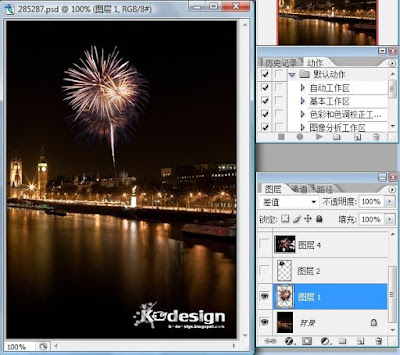
Step 3 : Create a new layer and brush the fireworks. Next change to soft light.

Step 4 : Repeat (step 1 ---> step 4) for the next fireworks.


Step 1 : what we always do before edit the photo is duplicate 1 layer
press CTRL+J
Step 2 : create a fill or adjustment layer, choose solid color white.
Then choose soft light, and brush all just not brush skin.
Saturation low a bit.
Then brush all for the people, and choose vivid light.







